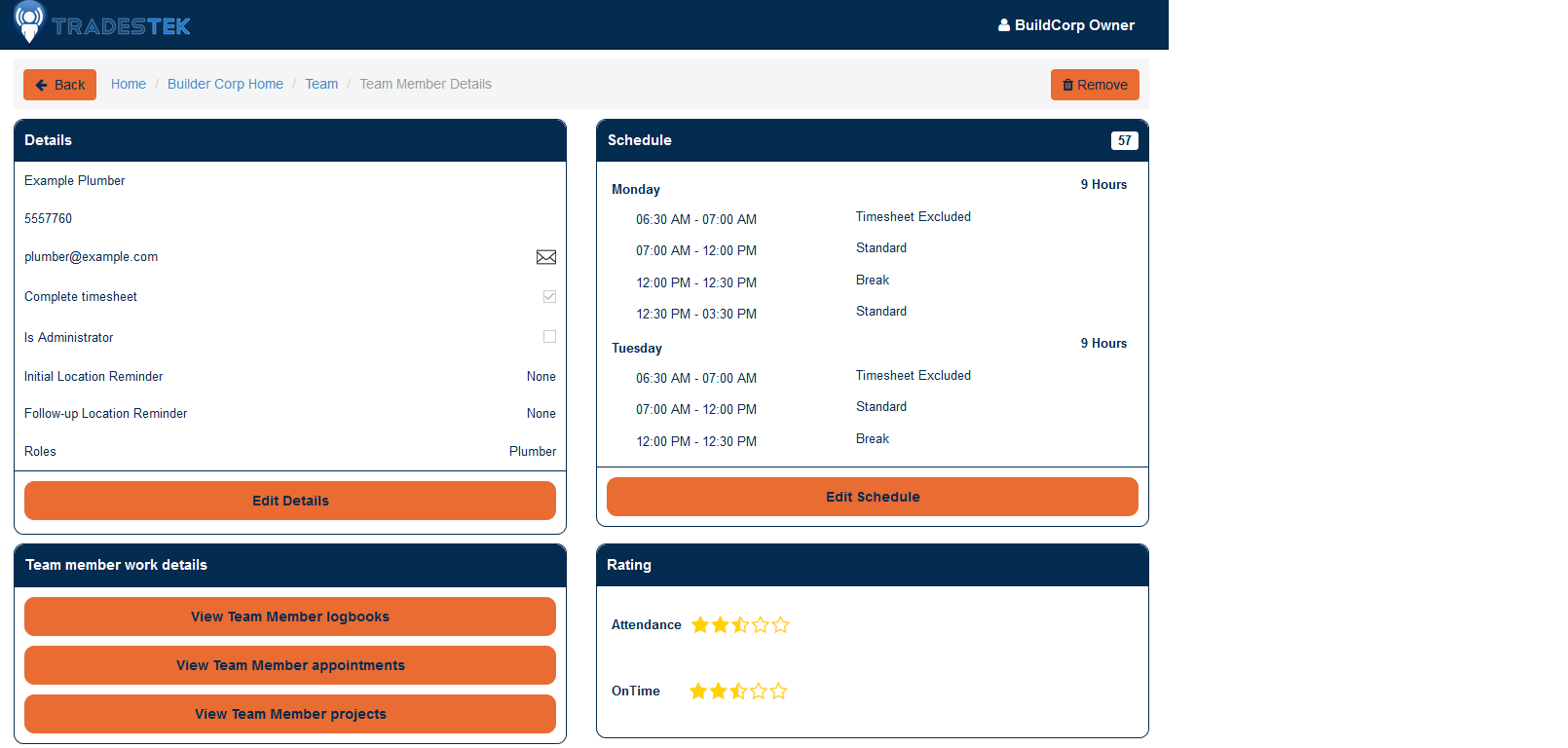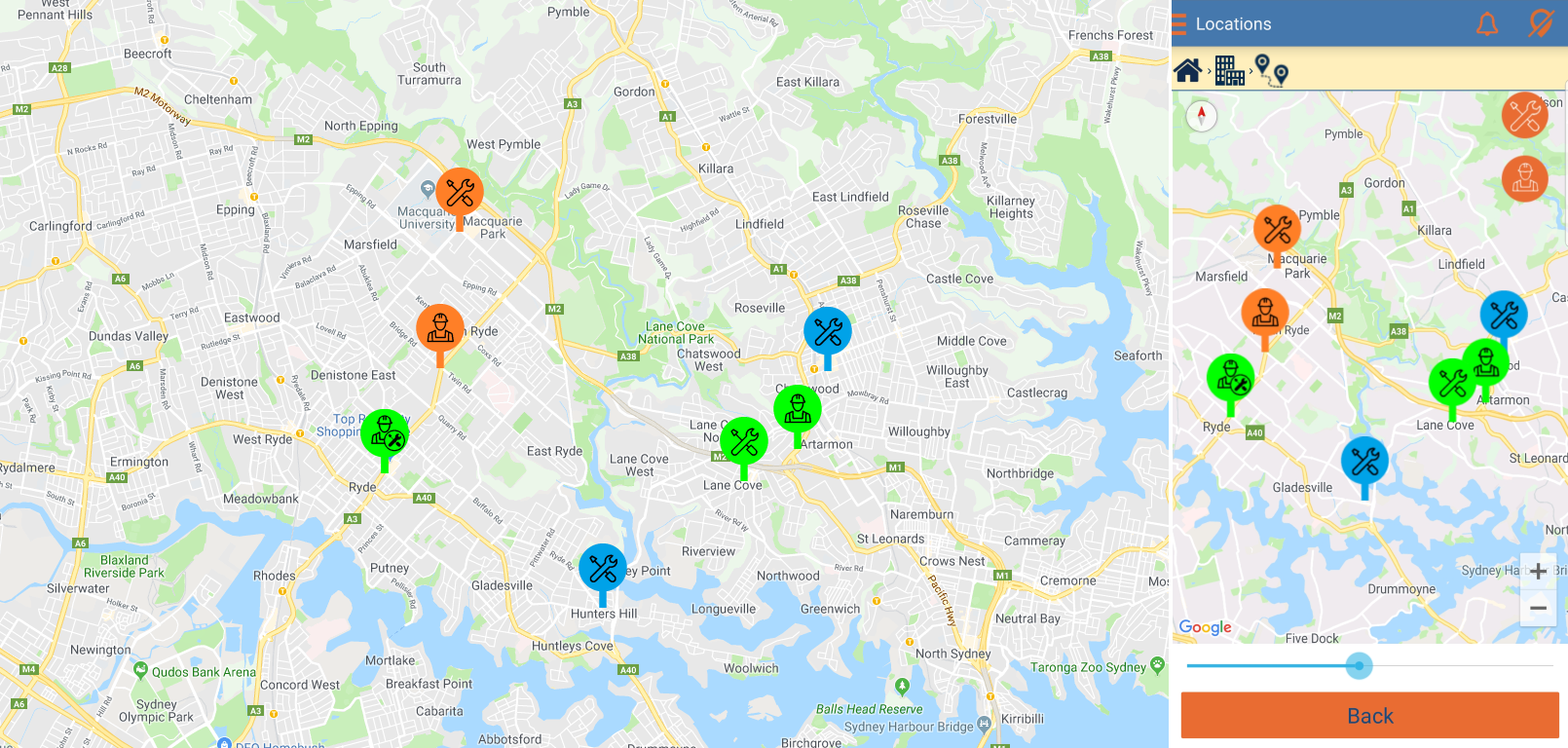
The Live Map gives you instant and constant visibility of your whole company from anywhere and anytime.
Colour Coded so things like a worker running late or a job running over schedule draw your attention so you can fix the issue early all without having to constantly interrupt your workers for status updates.
Timesheets are automatically completed for each worker based on their logbooks and job attendance, all the worker has to do is enter any additional information like the reason for an unexpected trip off the job site or information to why a job ran late and submit.
All time spent at a job site is automatically pre-approved allowing the manager to focus on verifying unexpected time submitted like unexpected supply runs or unscheduled diversion tor problem jobs.
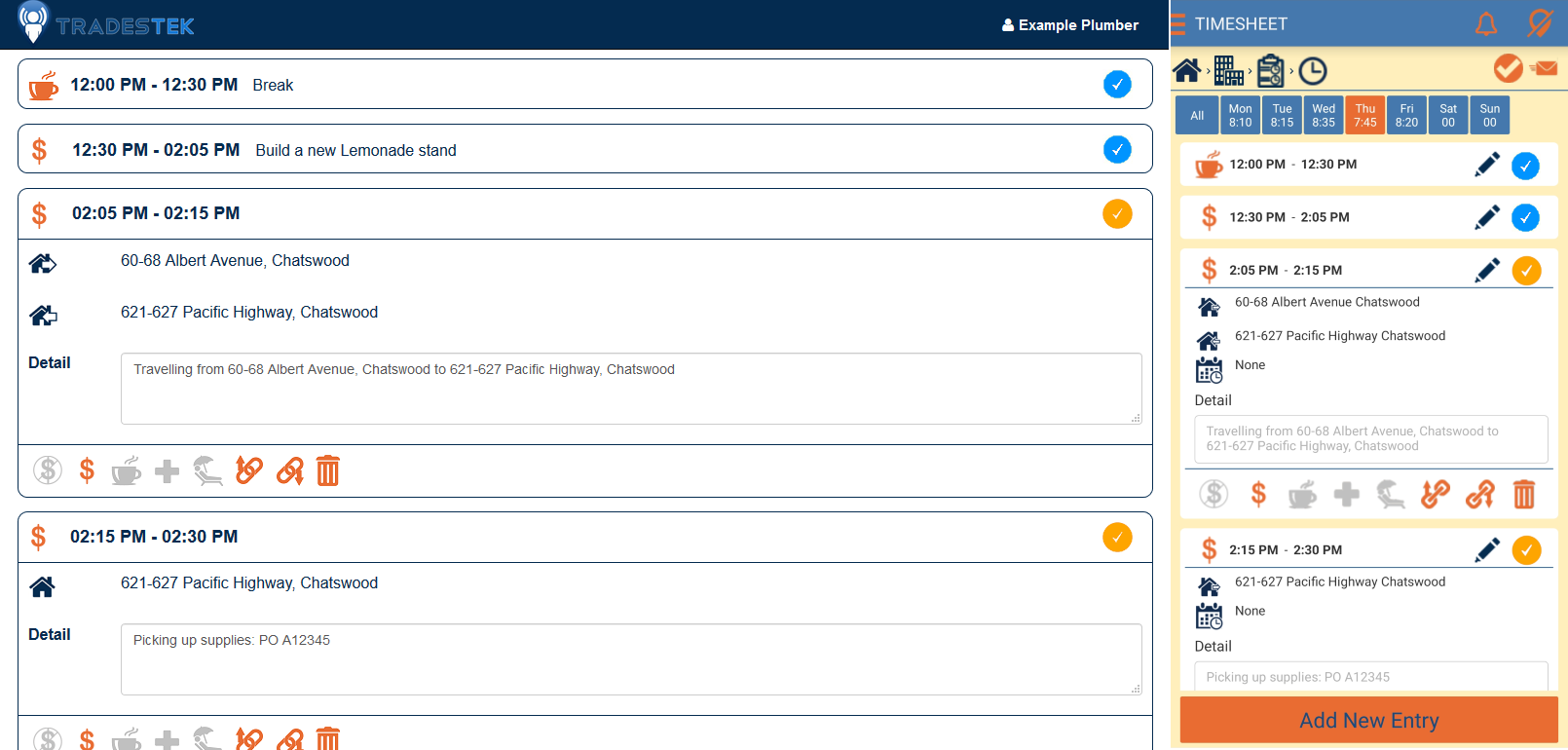
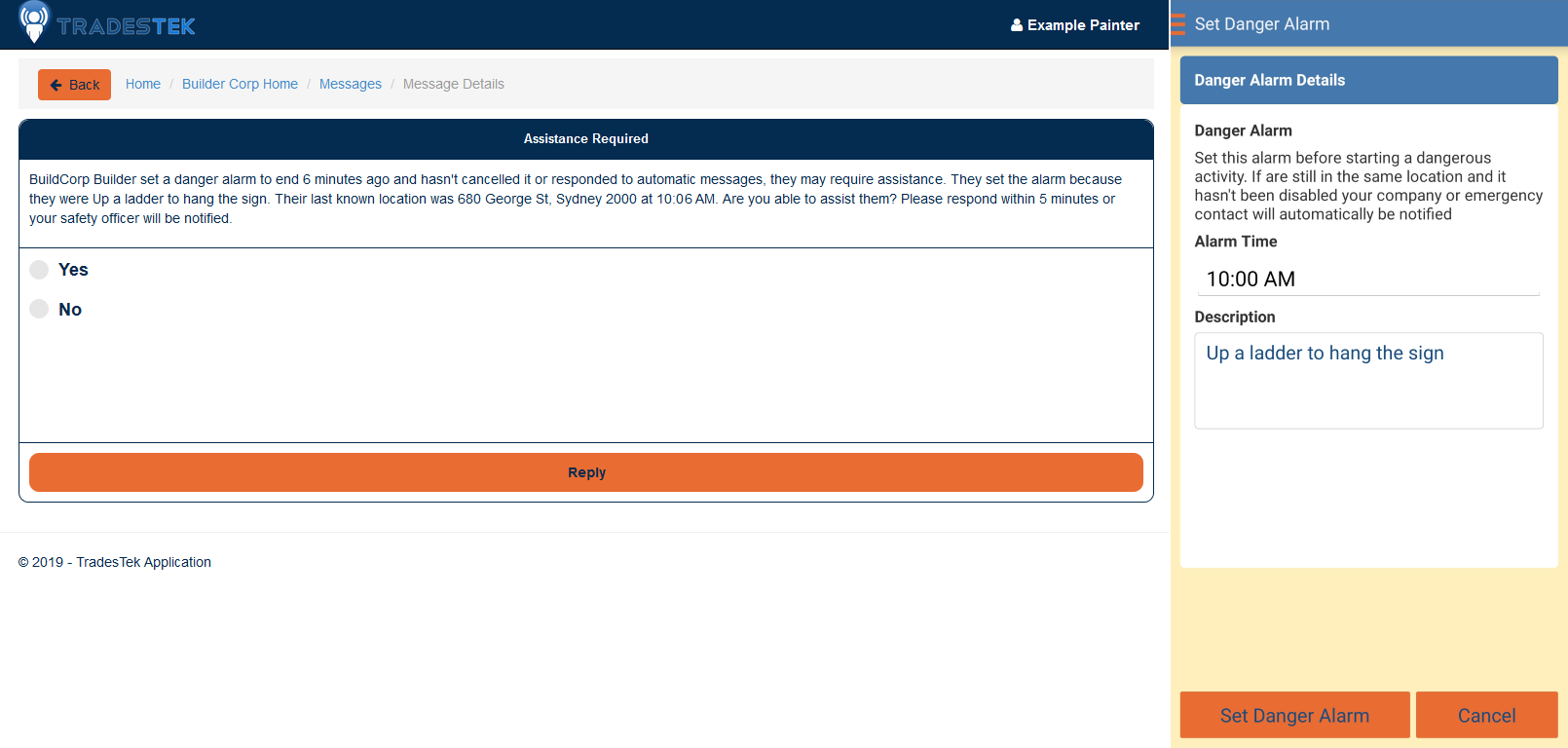
Before performing a potentially dangerous activity, simply set a safety alarm and be comforted by the knowledge that if the worst happens help will come.
After completing the activity disable the alarm or leave the job site and nothing more happens, but in the unlikely event that you need it your closest college and safety officer will be notified so check on you and render assistance.
TradesTek allows you to formalise communication with your customers.
Sending the customer a text confirming their appointment details is as simple as checking a box while entering them into the system.
There is no to stop to call or text the customer when you are running late as TradesTek will detect this for you and send them an apology message along with a new ETA based on how far away you are and current traffic conditions – of course it always gives you a chance handle the situation personally first.
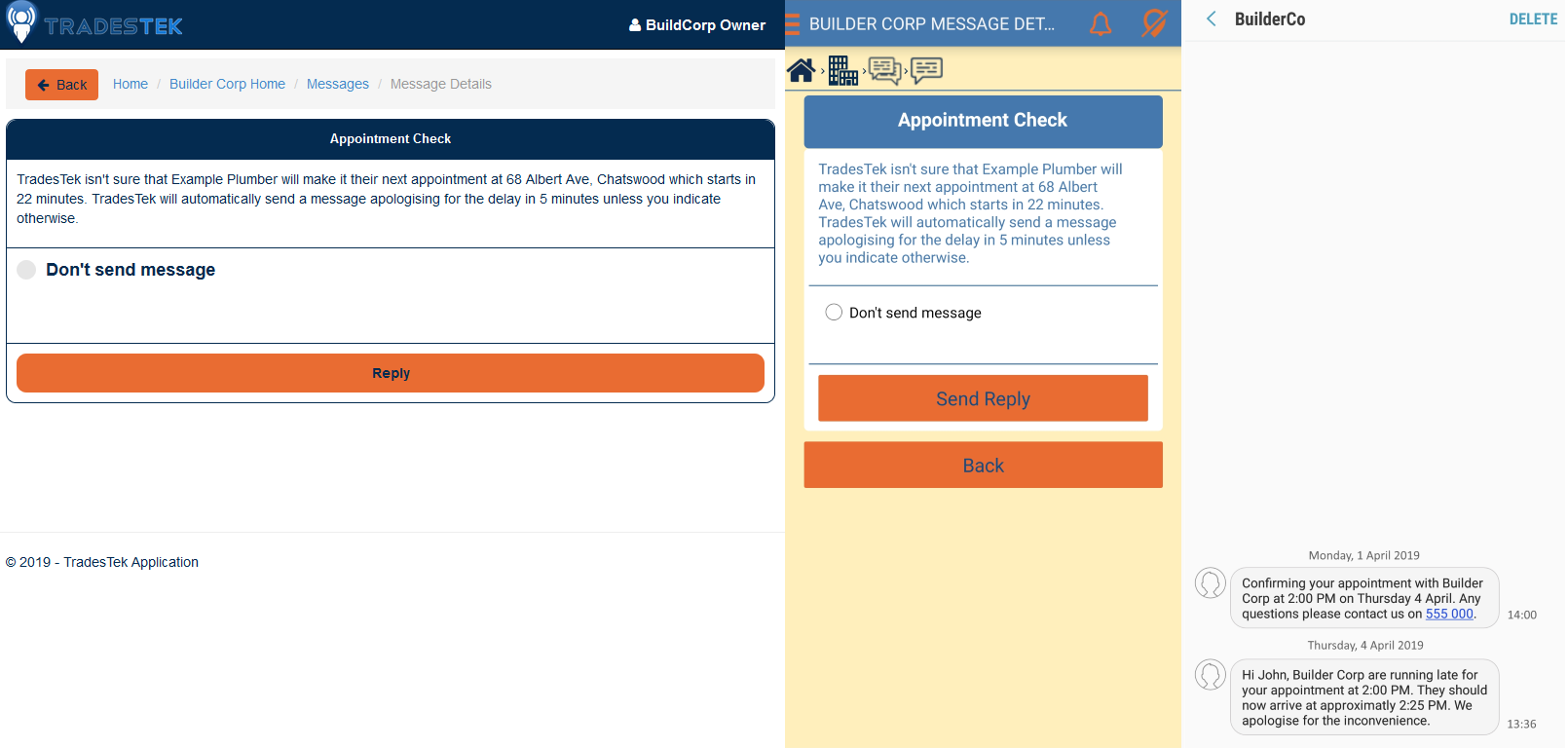
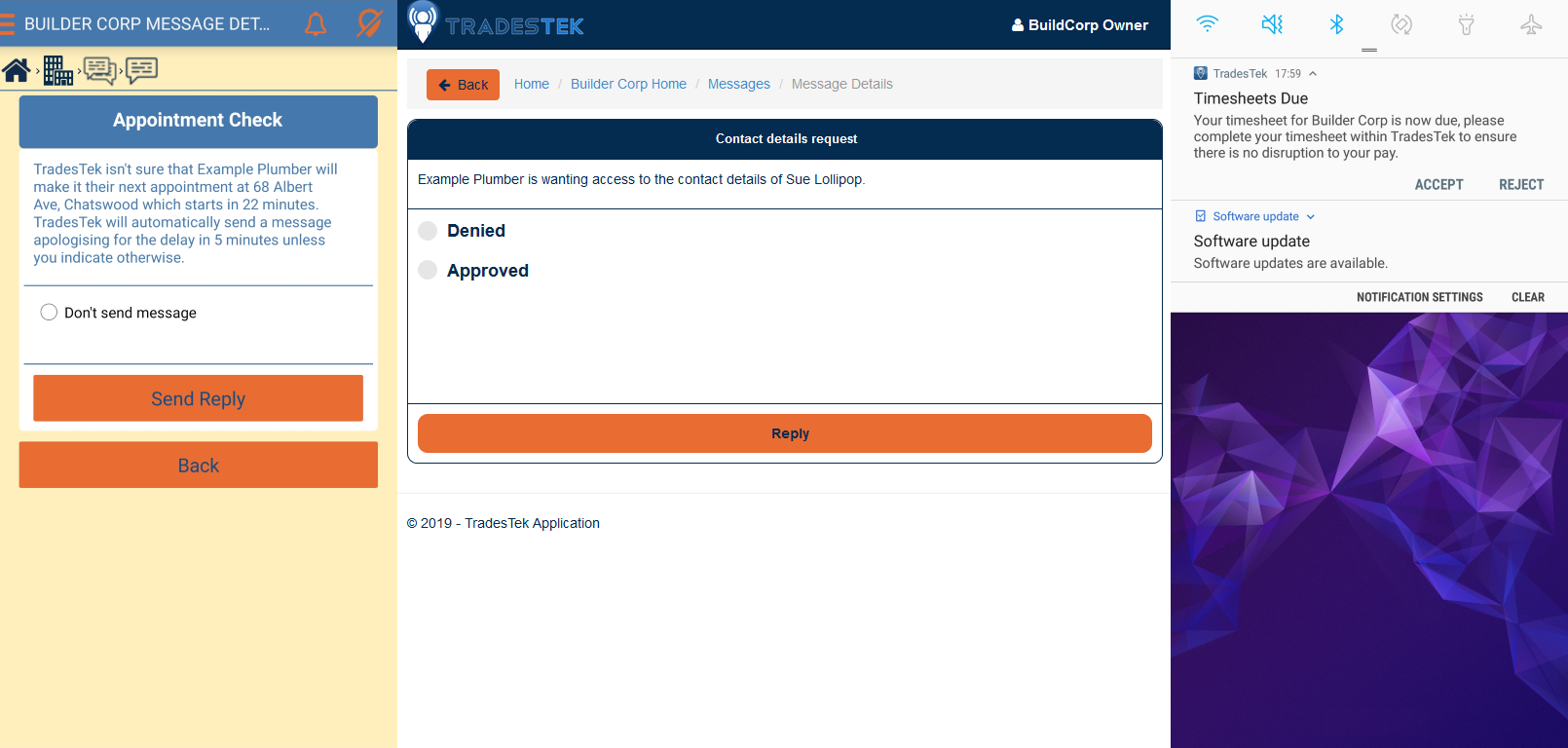
Tradestek notifies you whenever action may be required. This can include an appointment about to be missed, your timesheet is due, or a worker requiring access to confidential information.
See all your appointments in a live Calendar which is colour coded by the actual status of all your appointments for the day or week. Simply click on any to go to the full appointment or project details screen to learn more.
Workers can see their tasks for the day in a simple list which links through to all the details they need to do the job.
TradesTek doesn’t force you to change the way you schedule appointments to work, chose from set time, an arrival window or when free appointments.
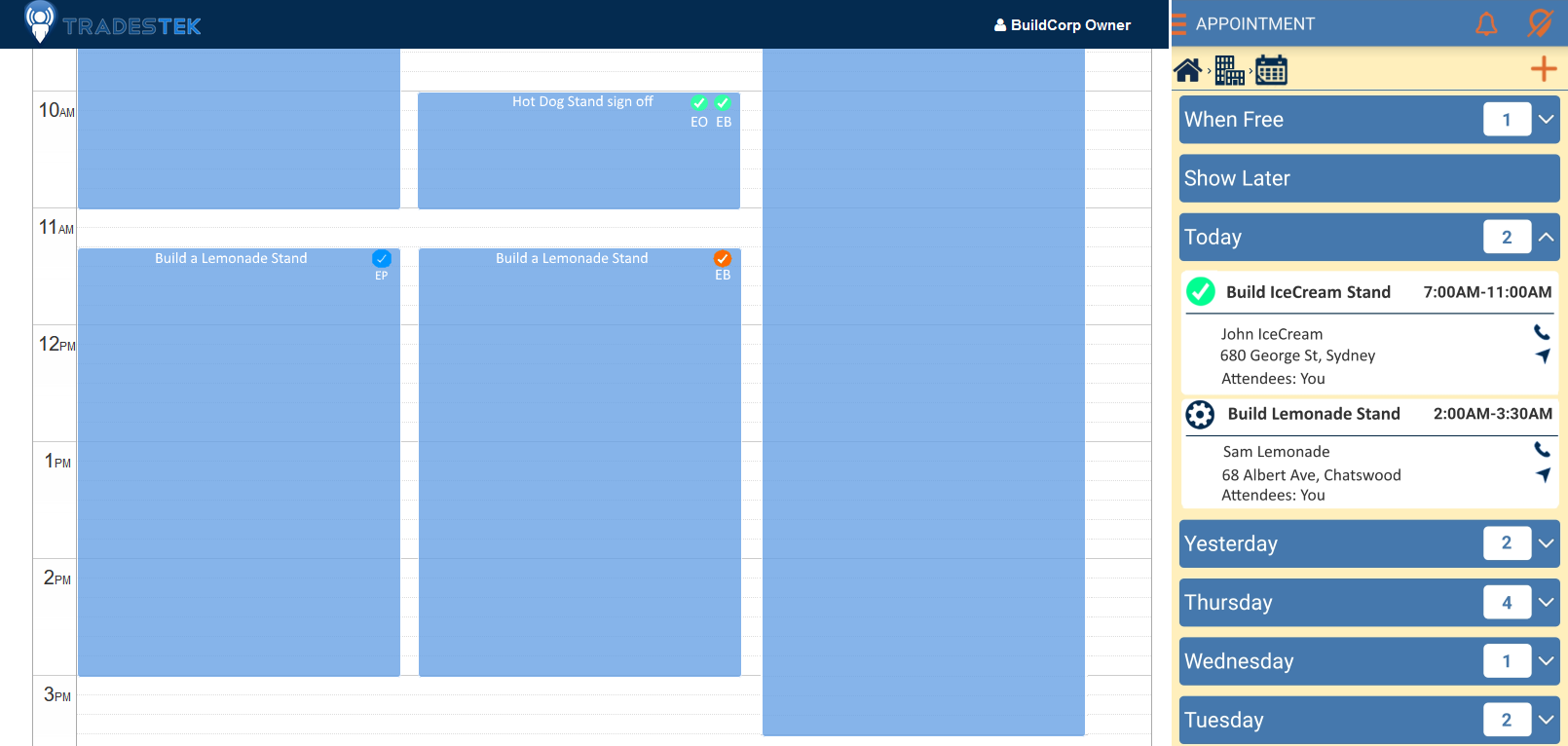
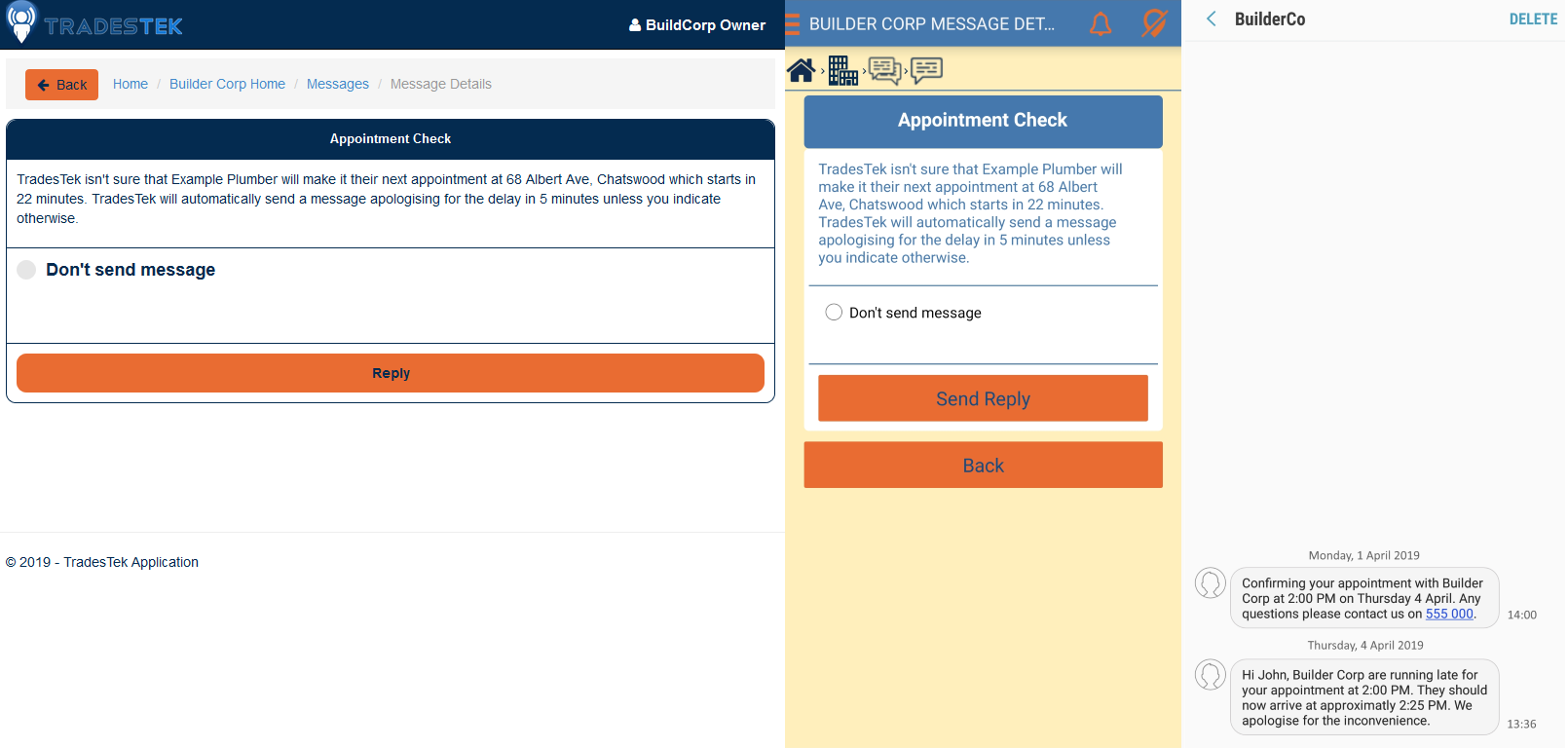
Manage your Projects through the entire Project Lifecycle from Opportunity through Quoting to active then Completion.
Each Salesman has their own Project list while the Administration staff can see all projects at once.
We know how easy it is to get a big job in and everyone’s excited, then once the job’s done it turns out that it made no profit or worse ended up losing money. TradesTek helps prevent this with a Project budget which separates your margin from the budget.
Simply create “Buckets” within the budget for each different category and task like Painting Materials of Building Labour – enter the margin you want and your estimate for the billed or budget amount and TradesTek will calculate the rest.
As you assign Tasks or Purchase Orders that amount is removed from the selected budget giving you instant feedback on how much is left in the budget.
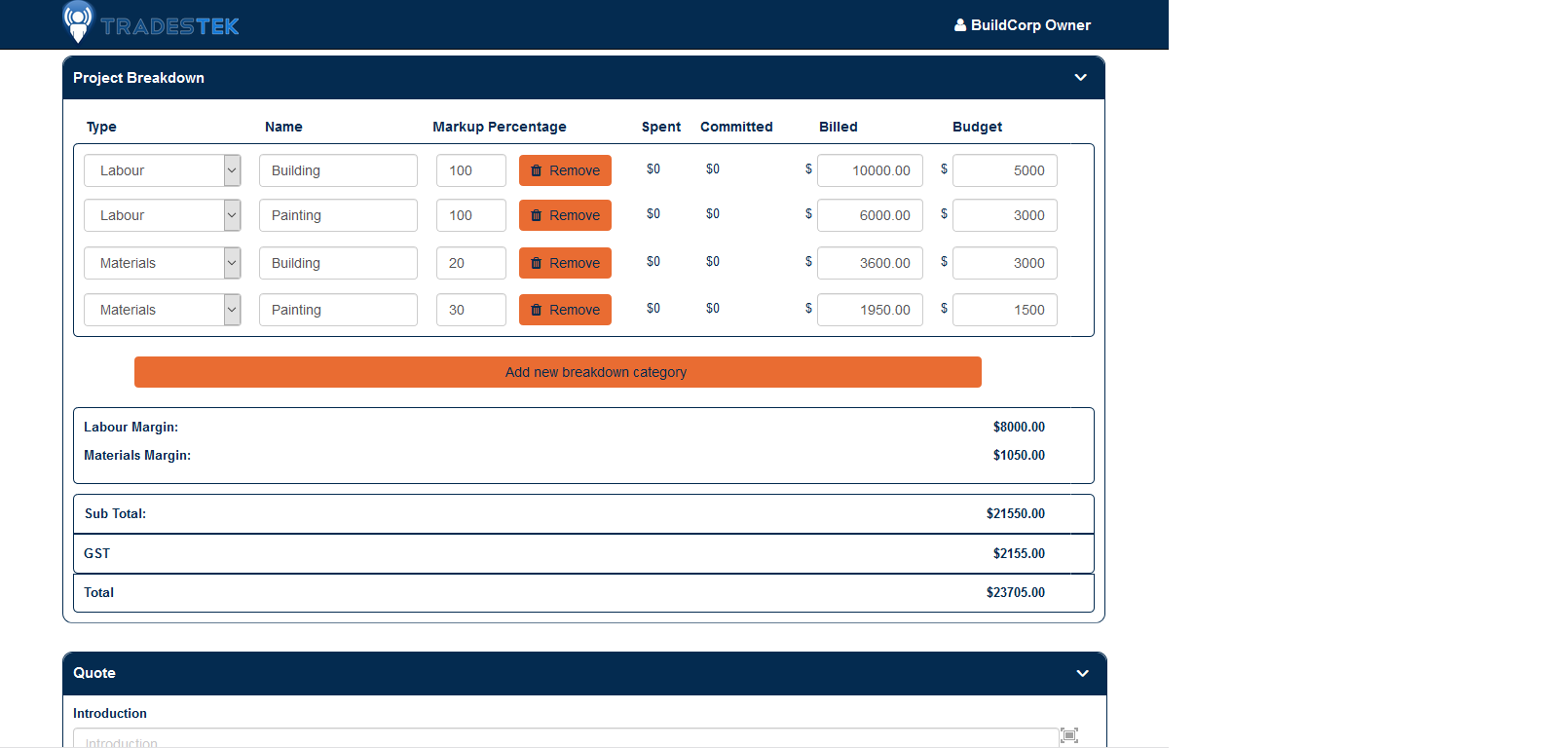
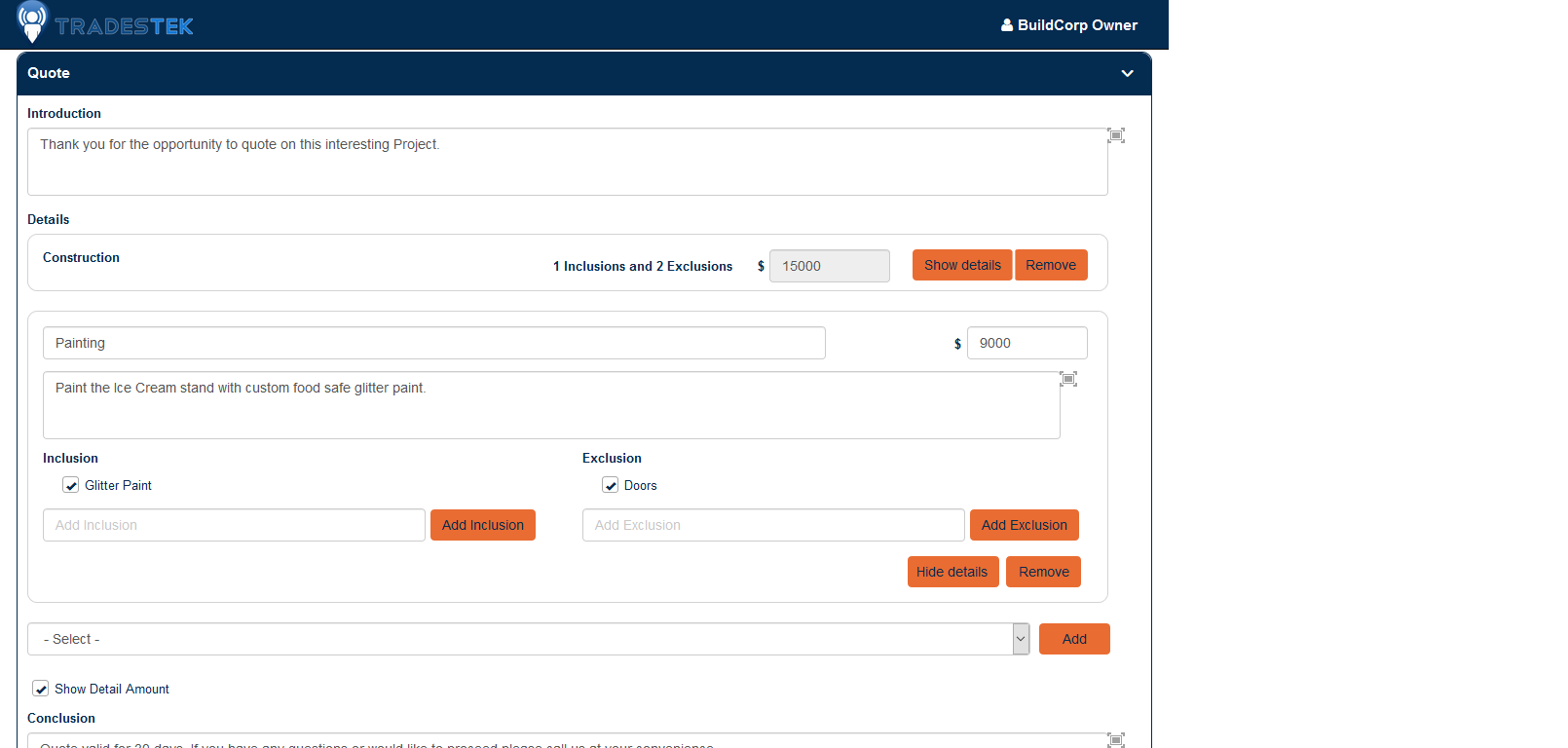
Your Quote can make or break the sale or the project. TradesTek offers a template based quoting system to ensure your quotes look consistent and professional.
Create your own templates for different jobs. These contain a standard description and inclusions/exclusions which are common to note for that job which can then be ticked onto the quote or not. This helps prevent accidentally forgetting to note that the quote doesn’t cover a part of the job and then having to do that at your own expense.
Quotes are sent as a PDF with your branding and from your email address to give a seamless contact point for the customer.
To test the accuracy of the budget, tasks can be loosely defined, like 2 builders for 2 days without the need to assign names or dates to the task. This then gets assigned back to the committed column of the selected cost breakdown in the budget.
To convert the task to individual appointments simply select the date and workers and the create appointments will add the necessary entries to the workers schedule.
We know that things rarely go to plan, so individual appointments can then be changed, added or removed as needed.
As the tasks are completed the spent column of the budget is automatically updated to give a real time indication of how healthy the projects budget it.
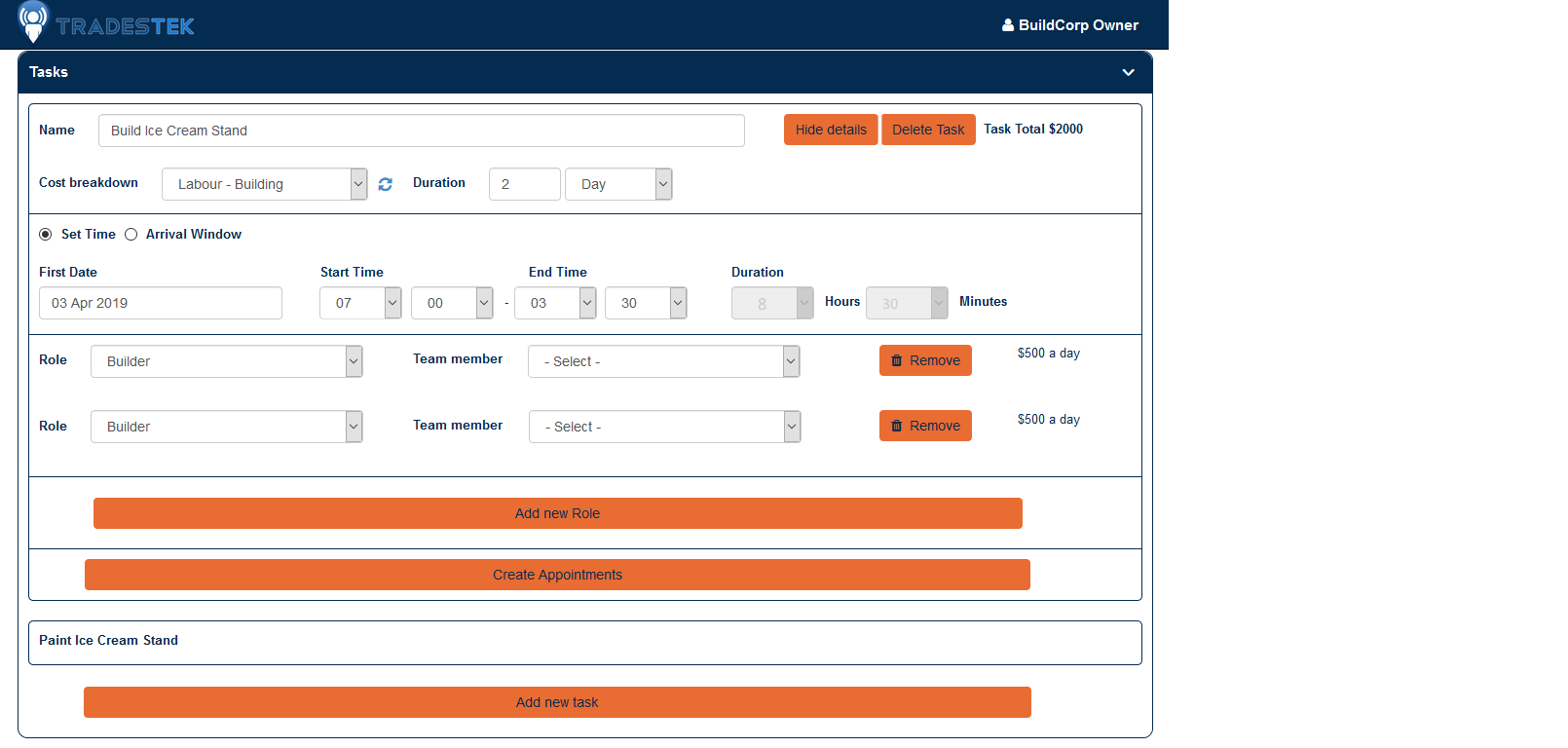
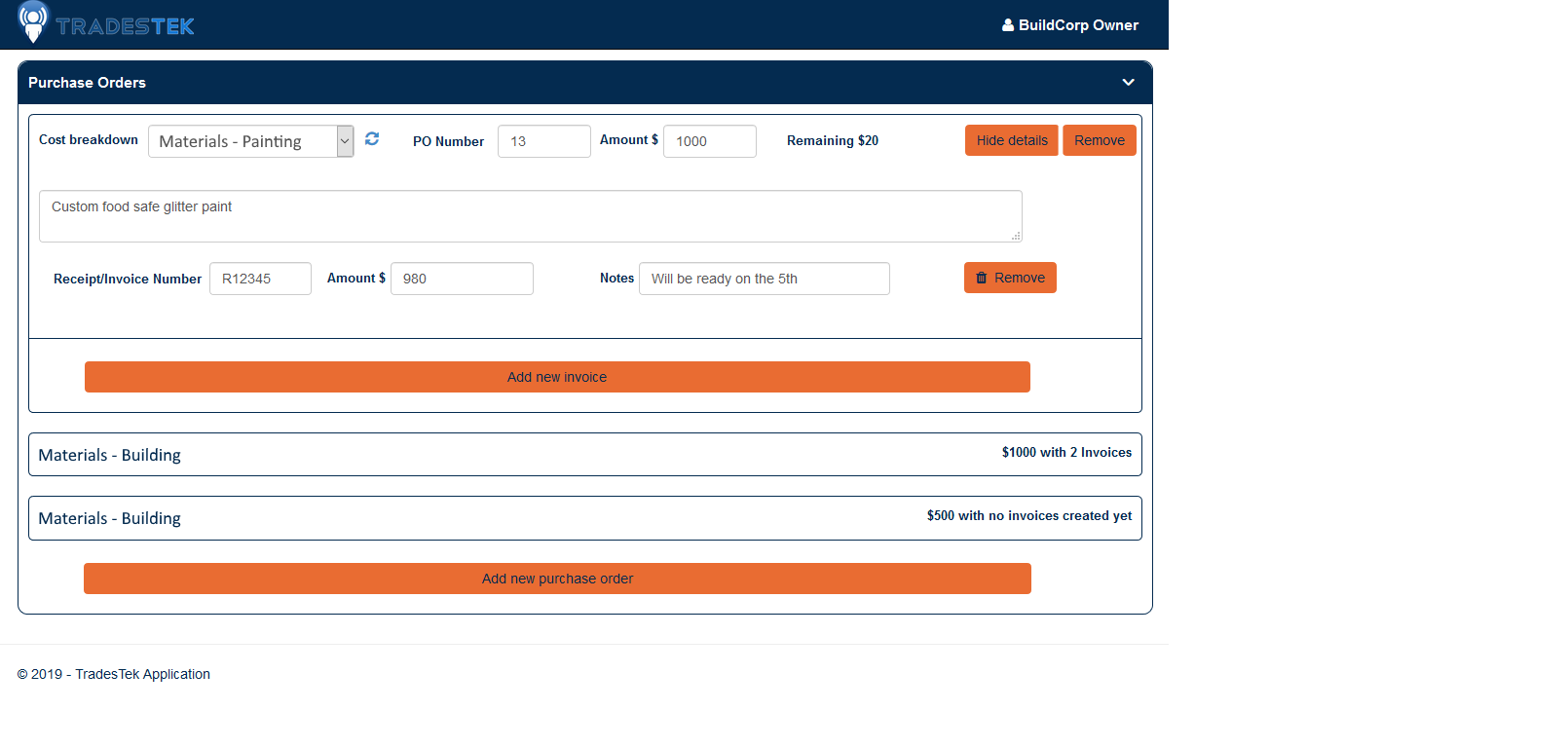
Keep your purchase orders with the project, so your workers can easily find them when needed without having to call back to the admin staff.
Like Tasks as you allocate purchase orders they get added to the committed column of the selected cost breakdown in the budget to give a complete picture of how much of the budget it yet to be allocated.
As invoices are entered they are added to the spent column of the selected cost breakdown in the budget so you have a full picture of the health of the project.
Worker logbooks are generated during their working hours allowing you to better understand the total cost of a job like travel time and supply runs and not just tool time as well as serve as a reference point if a customer disputes an invoice.
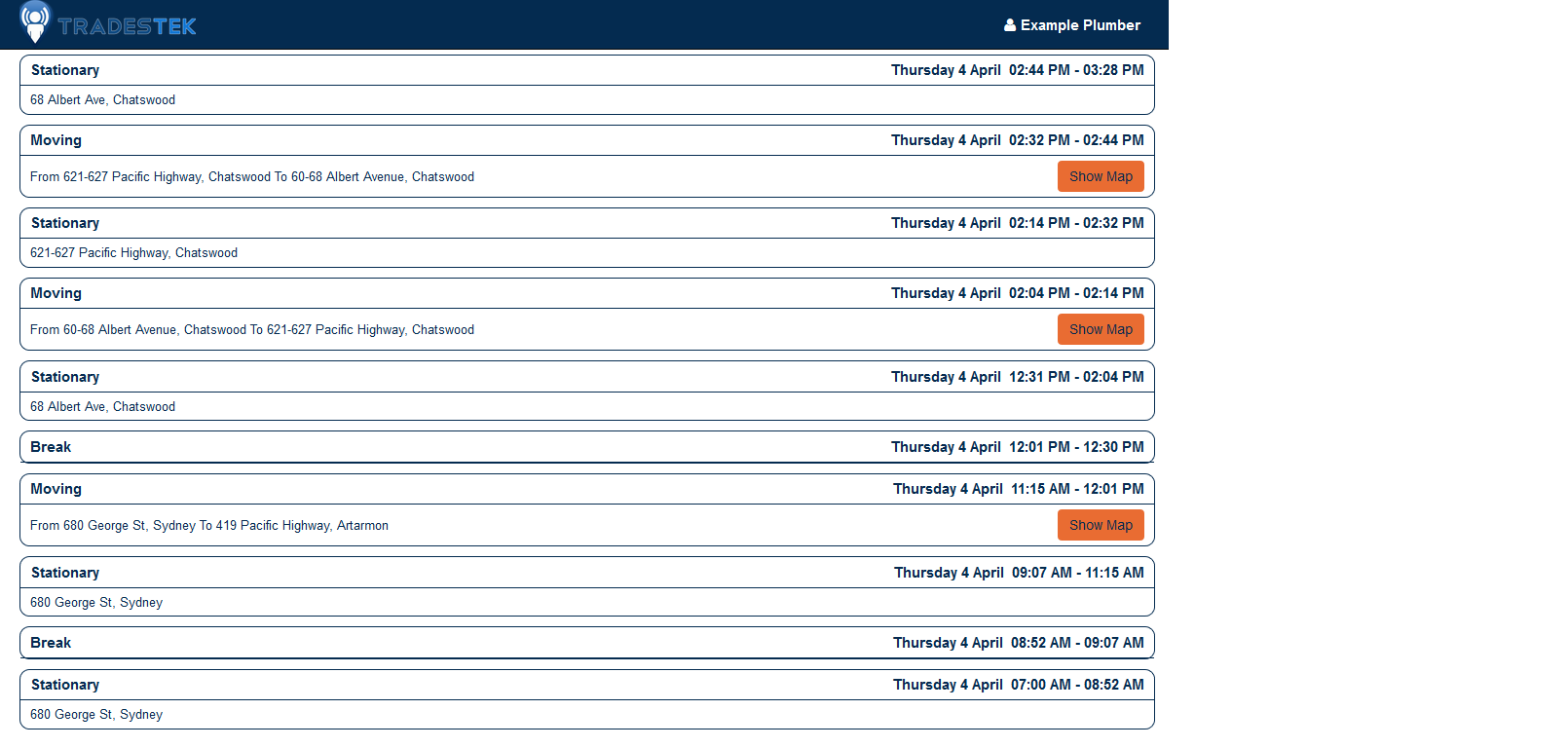
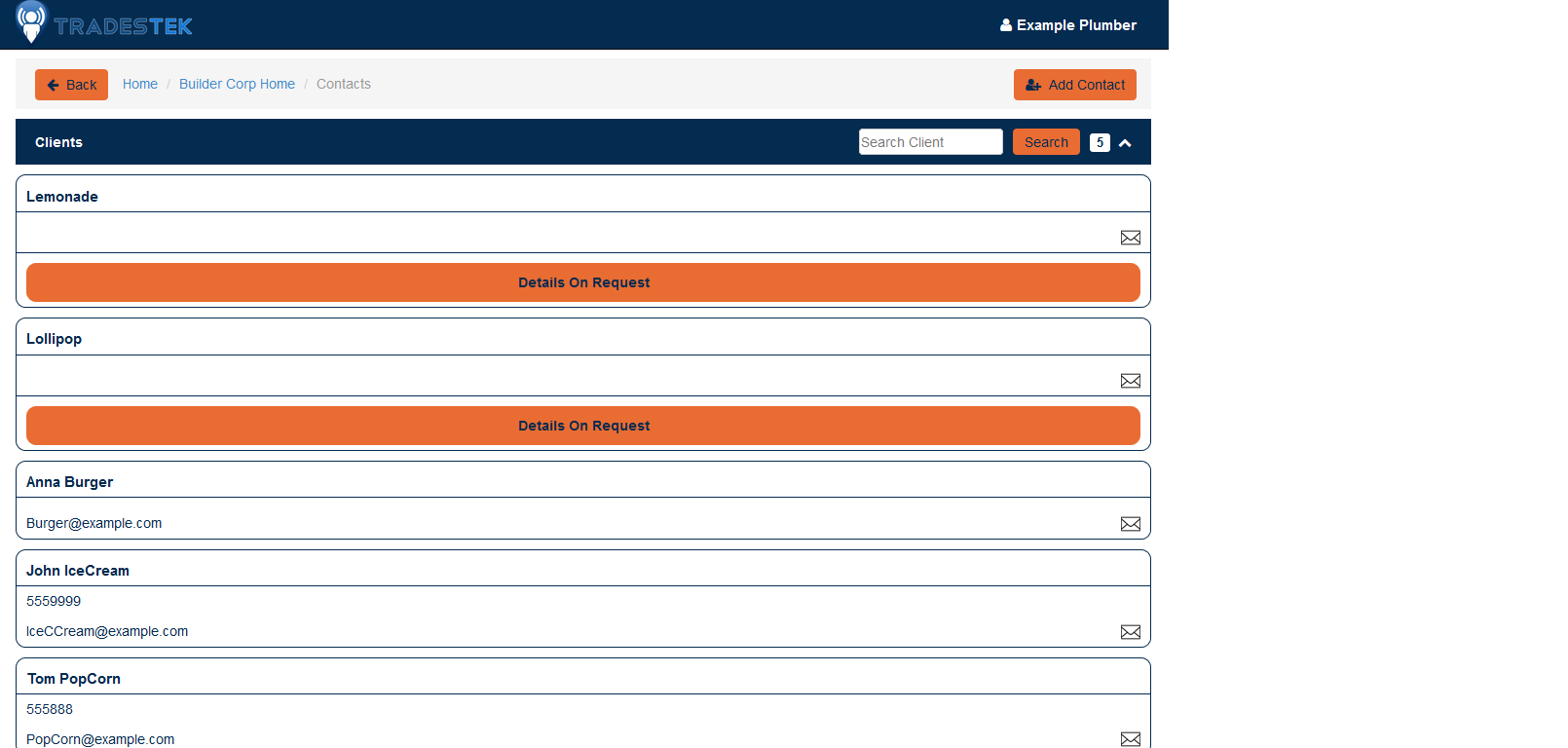
Manage your customer details so you have up-to date information on your active customers, retain information about your repeat customers across jobs to build an accurate profile to help you win future jobs.
Customer details can sometimes be sensitive. TradesTek allows you to control access to your all-important customer list while allowing your workers to do their job. If a worker needs a restricted customers details they can submit a request which TradesTek will evaluate based on the set criteria for that worker, and if necessary passes the request on to the admin for approval within TradesTek.
Maintain your staff details like which roles they can be assigned to, their working schedule and set the configuration options to get the most out of TradesTek.